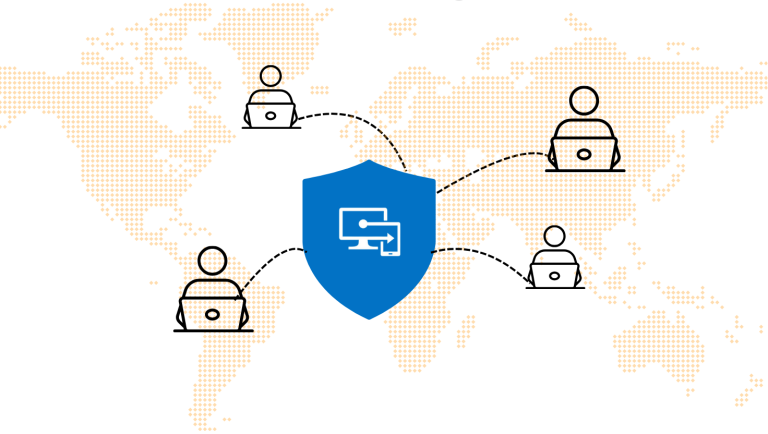SharePoint governance refers to the rules, roles, permissions, and settings that determine how content is created, accessed, and managed across your SharePoint environment. While SharePoint is a powerful platform for collaboration and content management, it can quickly become an unstructured, overloaded system if it lacks a clear governance framework.
This article outlines the core components of a SharePoint governance framework and provides practical guidance for implementing policies that keep your environment secure, compliant, and easy to navigate.
What is SharePoint Governance And Its Importance
SharePoint governance refers to the strategic decisions, policies, and standards that determine who can create sites, which templates are used, how content is classified, and how permissions are assigned across the platform.
Before exploring governance policies in detail, it’s important to understand the two primary types of SharePoint sites:
- Team sites support department or team level collaboration, project work, task tracking, and internal communication.
- Communication sites serve as organization-wide portals for sharing announcements, policies, and important information.
Each time a new team site is created in SharePoint, it automatically generates several components including a Microsoft 365 Group, a group calendar, a shared mailbox for the group, and an email distribution list. If site creation is left unrestricted, users may generate multiple sites, resulting in site sprawl—duplicated Microsoft 365 groups and fragmented content storage.
This sprawl introduces risk. Sensitive information may become accessible to unintended users, or external collaborators may be added without proper oversight. Without governance, these interdependencies become difficult to manage and harder to secure.
Uncontrolled site sprawl also creates environments where hundreds of abandoned or redundant sites make information nearly impossible to locate.
An effective SharePoint governance strategy addresses these challenges by ensuring consistency, controlling access, and reducing the risk of mismanagement across your digital workplace.
Structured governance transforms how users interact with organizational knowledge. When content is consistently organized, users locate information in seconds. An example is a 100-employee company where each person saves 10 minutes daily searching for information – that’s over 4,000 hours of productivity gained annually.
What to Include in a SharePoint Governance Plan
Your SharePoint governance plan should align with the type of data your organization handles, its sensitivity, and the information architecture you intend to support. While every governance plan is unique, some foundational controls are applicable across most environments.

1. Control Over Site and Team Creation
By default, any user in your Microsoft 365 environment can create SharePoint sites, Microsoft Teams workspaces, and Microsoft 365 Groups. To prevent poorly organized sites that are difficult to manage and secure, you need to define how new sites are created. Your options include:
- Allowing all users to create new sites without restrictions.
- Restricting site creation to specific users such as IT admins or department leads.
- Implementing an approval workflow or automation layer to govern creation requests.
Each approach affects usability, risk, and administrative effort. Allowing open creation supports agility but introduces fragmentation. Restricting access improves oversight but may slow down legitimate requests. The right balance depends on what your governance goals prioritize—control, speed, or a combination of both.
2. Managing Private and Shared Channels in Teams
Each private or shared channel in Microsoft Teams creates its own SharePoint site. If your goal is to reduce site sprawl and maintain a manageable environment, it’s important to limit who can create these channels.
Establish clear guidelines around when and why private or shared channels should be used. This will streamline your Teams and SharePoint environments and keep them secure and easier to govern at scale.
3. External Sharing Policies
External sharing is enabled by default in Microsoft 365, but without proper oversight, it can introduce compliance gaps and increase the risk of data leakage.
You’ll need to decide how your organization handles external access. Your options include:
- Allowing it across the entire organization.
- Restricting it to specific users, teams, or SharePoint sites.
- Disabling it entirely in high-sensitivity environments.
If external sharing is allowed, training and ongoing policy awareness are essential. Users need to understand what can be shared, with whom, and under what circumstances to avoid accidental exposure of sensitive data.
4. Retention and Records Management
Even if your organization doesn’t operate under strict compliance requirements, implementing basic retention policies helps prevent data loss caused by user error or accidental deletion.
In regulated industries, records management is essential. Define what information must be preserved, how long it needs to be retained, and under what conditions it can be deleted.
5. Data Loss Prevention (DLP)
If your SharePoint environment contains sensitive information, such as personal identifiers, financial records, or legal documents, it’s essential to protect it with the right controls.
DLP policies help you prevent unauthorized access, sharing, or printing of sensitive content. These rules reduce the risk of data exposure and help you meet your compliance obligations. Configure DLP policies based on the type of information you store and the regulatory standards your organization must follow.
6. Site Lifecycle and Cleanup
Not every SharePoint site is meant to exist permanently. Project-based or client-specific sites often have a limited purpose tied to a fixed timeline.
Establish a review process to periodically assess whether a site should be retained, archived, or deleted. This helps reduce clutter, avoid site sprawl, and keep your environment streamlined and easy to manage.
Components of a SharePoint Governance Plan
1. Roles & Responsibilities
Effective SharePoint governance begins with clearly defined roles and accountability. One of the most common points of failure occurs when no one takes ownership of essential tasks like permission reviews, metadata accuracy, or content audits. Without clear responsibilities, these tasks are often assumed to be someone else’s job, and ultimately ignored.
SharePoint Administrators are responsible for managing the technical platform. Their scope includes configuration, platform updates, and health monitoring. However, they shouldn’t be tasked with content quality or site relevance—those responsibilities sit with the business.
Site Owners serve as the link between IT and business needs. They ensure their sites align with governance policies and continue to meet current operational goals. Strong governance frameworks assign them clear responsibilities, such as:
- Reviewing permissions quarterly..
- Validating metadata to improve search and filtering.
- Ensuring content remains current and relevant.
Governance Committees provide strategic oversight. This cross-functional group should include representatives from IT, legal, records management, and various business units. Their role is to review governance policies periodically and ensure they strike the right balance between control and usability.
2. Site Architecture & Templates
A hub site strategy is the backbone of SharePoint implementations. When properly designed, hub sites create intuitive digital neighborhoods where users understand where to find information.
Site Template Standards determine which templates serve specific business purposes. Communication Sites excel for broadcasting information and corporate communications, while Team Sites optimize collaboration with shared document libraries and lists that support projects.
The Site Provisioning Process represents, arguably, the most crucial SharePoint governance control point. Without controls at site creation, SharePoint environments quickly grow unchecked. A well-designed provisioning workflow should include a formal request, clear business justification, and predefined configuration standards. This ensures that every new site serves a legitimate purpose, follows organizational conventions, and integrates cleanly into your broader architecture.
3. Permissions and Access Control
Default Permission Levels simplify management by standardizing access configurations. Instead of creating custom permission combinations for every scenario, effective governance defines standard roles like Viewers, Contributors, and Owners with clearly documented capabilities that ensure consistent access while reducing the risk of overprivileged users.
Default Permission Levels streamline management by defining clear roles such as Viewers, Contributors, and Owners. Rather than reinventing permissions for each site, standardized roles ensure consistent access while reducing the risk of overprivileged users.
External Sharing Policies are critical as collaboration extends beyond internal teams. A mode where sensitive departments have tighter restrictions than general collaboration helps protect data.
Group-Based Access Management shifts the focus from individual user permissions to role-based groups, using Microsoft 365 Groups or Microsoft Entra ID security groups. This simplifies provisioning and deprovisioning.
Periodic access reviews help maintain your environment’s security over time. Quarterly permission audits led by site owners ensure users still need the access they’ve been granted. Without regular reviews, permissions accumulate, leading to unnecessary exposure.
4. Content Management Policies
Content management policies define how documents are classified, updated, and retained within your SharePoint environment. These policies ensure that content remains organized, searchable, and compliant, without becoming a burden on your users.
A strong governance framework starts by narrowing in on metadata requirements. Instead of overwhelming teams with dozens of optional fields, focus on the essential attributes that support search, compliance, and lifecycle management. Common examples include department ownership, document purpose, content type, and retention category.
Next, establish document versioning standards that govern how files evolve over time. Define when formal approval workflows are required—for instance, in policy or legal documentation—and when they should be avoided to keep collaboration agile and efficient.
Finally, create a clear content archiving strategy. Decide when and how to move inactive content out of active sites. Without systematic archiving, your environment quickly becomes sluggish, and search results fill with outdated files that erode user trust and efficiency.
5. SharePoint Governance Training
To ensure your governance plan is practical and adopted across the organization, equip your employees with the right tools and knowledge. Here’s what you should put in place:
- Products and services – Provide training and education about SharePoint in your governance plan to help drive adoption and reduce support costs.
- Governance policies – Train your user community to comply with your policies or guidelines.
- Create supporting content to support your services – Having quality resources and information helps your users find the answers whenever they have questions.
- A good search infrastructure – An adequate and effective search infrastructure helps users find what they need when needed.
Best Practices for SharePoint Governance Implementation
1. Start with what matters most
Your initial focus should be on high-impact areas like site provisioning and access control. These foundational policies address the most common pain points and lay the groundwork for more advanced governance layers. You may include metadata standards, retention rules, and compliance automation here.
2. Use the tools already at your disposal
The SharePoint Admin Center offers granular controls for site creation, external sharing, and storage management, all with built-in enforcement. On the other hand, Microsoft Purview Compliance Center enables you to apply retention labels and data loss prevention policies, bringing consistency and control without requiring manual overhead.
3. Define and document the full site lifecycle
Governance isn’t just about how sites are created—it’s about how they evolve and eventually retire. Mapping out the full lifecycle, from creation to archival, helps prevent the buildup of abandoned sites that create clutter and increase compliance risks.
4. Make governance reviews a routine
Conduct quarterly audits to ensure your SharePoint environment aligns with governance policies. Focus on outdated permissions, inconsistent metadata, and gaps in retention settings. These reviews help you to address issues before they escalate into widespread inefficiencies or compliance risks.
Conclusion
Effective SharePoint governance elevates information management from a reactive task into a strategic business capability. With the right policies in place, organizations can reduce risk, improve usability, and get far more value from their Microsoft 365 investment. The most successful governance frameworks strike a careful balance between control and flexibility.
If you need help developing a SharePoint governance strategy tailored to your environment, we can assess your existing SharePoint setup and implement governance frameworks that balance control with productivity. Contact us for a custom consultation.