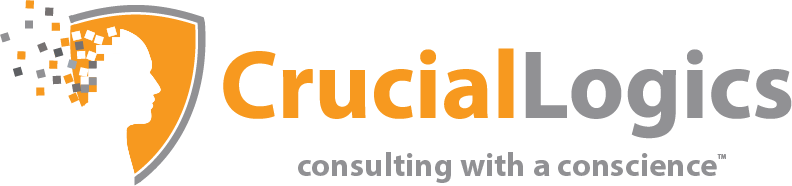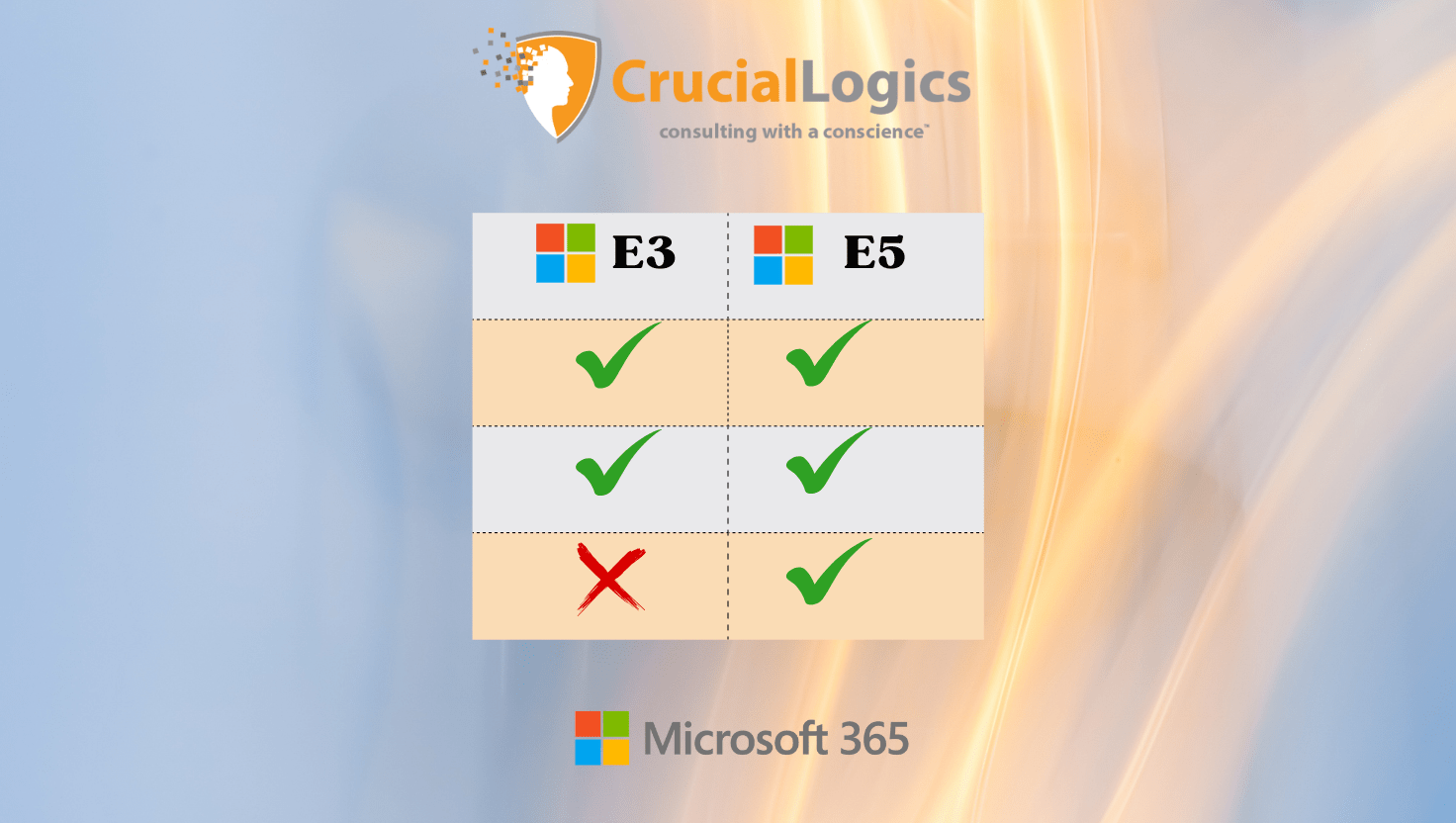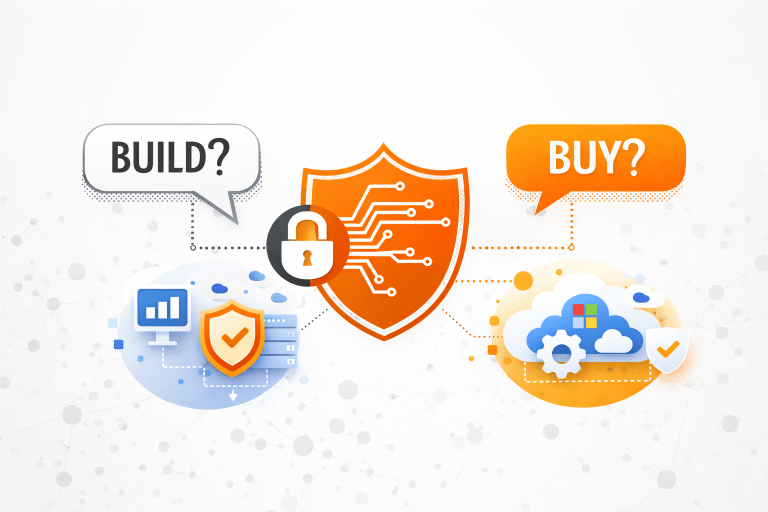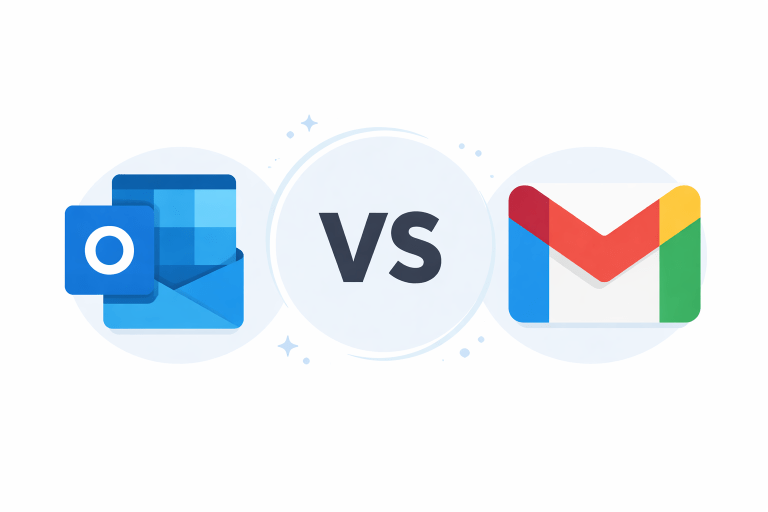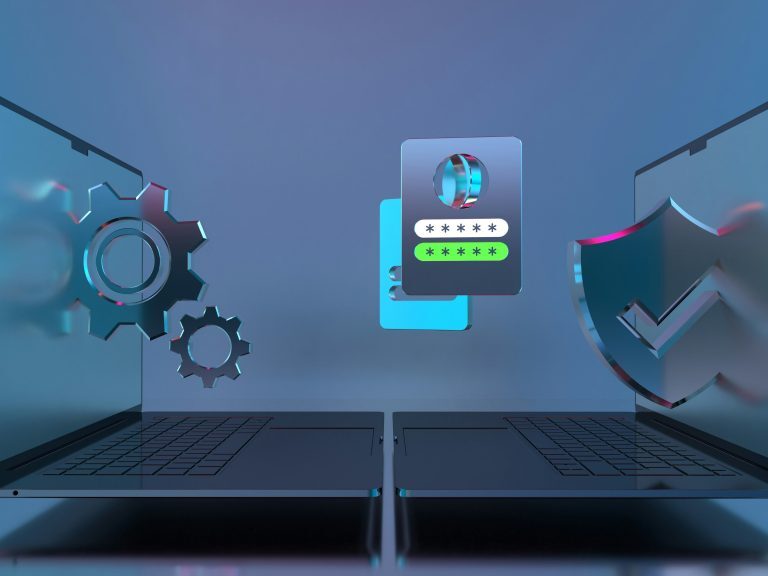Microsoft 365 comes with a wide range of tools that help teams collaborate smoothly, share files easily, and stay productive across the organization. To get the most value from it, you need a licensing plan that aligns with your operational needs and budget.
For larger organizations, the two main enterprise options are Microsoft 365 E3 and E5. Both serve different requirements depending on your user base, but there are clear differences that shape how each plan fits into your environment.
In this blog, we’ll break down those differences and help you understand how each license supports your organization’s needs.
What Both Microsoft 365 E3 and E5 Have in Common
Microsoft 365 E3 and E5 share several core productivity features. For most organizations, these are the essentials they rely on every day for communication, collaboration, file sharing, cloud storage, device management, and baseline security. Here’s what both plans include:
1. Full Microsoft 365 Productivity Suite
Both licenses provide the full set of Microsoft 365 apps across your workspace:
- Word, Excel, PowerPoint, Outlook
- Microsoft Teams for chat, meetings, and collaboration
- OneDrive for Business with 1 TB+ cloud storage
- SharePoint Online for team sites and document management
For most users, the everyday experience feels the same on both plans since the core tools and interfaces don’t differ.
2. Windows 11 Enterprise
Both licenses include Windows 10/11 Enterprise, which offers stronger security controls than Windows Pro. You also get enhanced device provisioning, configuration baselines, and better management capabilities for large device fleets. This is especially useful for organizations that are standardizing hardware across teams.
3. Enterprise Security
Microsoft 365 E3 and E5 both include the essential security stack needed to protect modern cloud environments. These features include:
- Defender for Endpoint (E3 has plan 1 whereas E5 includes Plan 2)
- Azure Information Protection
- BitLocker device encryption
- MFA, Conditional Access and identity governance
- Microsoft Intune for MDM, MAM and policy enforcement
These tools provide solid threat protection built on zero trust principles, but E5 extends this stack with more advanced capabilities.
4. Compliance and Information Protection
Both plans include core compliance features such as data loss prevention, litigation hold, retention policies, basic audit logs and sensitivity labels for classification and protection. E5 expands on these features, but the fundamentals are available in both tiers.
5. Enterprise Mobility and Security (EMS)
Each license includes EMS E3, which provides Entra ID P1, Intune device management, access controls, single sign-on and app management. This forms the foundation of identity and access for most organizations.
6. Collaboration and Cloud Services
Both plans share the same cloud collaboration services:
- Exchange Online
- Teams collaboration tools
- SharePoint and OneDrive
- Microsoft Graph APIs
- Basic meeting, calling and chat features
These shared foundations represent most of what organizations rely on for day-to-day operations. For many enterprises, the actual work experience under E3 and E5 feels identical unless advanced security, analytics or compliance capabilities are required.
In departments like finance, sales, HR and operations, most roles remain on E3 because the essential tools they use every day are the core Office apps, email, chat and file storage. E3 delivers a solid, policy-driven security baseline that is mostly reactive, while E5 shifts toward a proactive, AI-driven model with XDR-level defense.
What Microsoft 365 E3 Includes
Microsoft 365 E3 is built for organizations that need enterprise-grade productivity, strong baseline security and essential compliance features without the advanced threat protection or analytics capabilities available in E5. It provides a solid modern workspace foundation at a lower cost, making it a good fit for organizations that don’t require enhanced security layers or specialized workloads.
| Category | Features | Suitable for: |
| Productivity and collaboration | Word, Excel, PowerPoint, Outlook, Teams, OneDrive, SharePoint Online | Knowledge workers, this delivers everything needed for email, documents, communication and file sharing. |
| Core enterprise security | Microsoft Defender Antivirus, Azure Information Protection P1, Conditional Access (standard policies), MFA, BitLocker, Intune for endpoint configuration and compliance, Basic email threat protection (Defender for Office 365 P1) | E3 includes identity governance and mobile device management but does not expand into threat detection, automated responses or advanced integration tools. |
| Compliance and Governance | Litigation hold, Basic eDiscovery, Core DLP policies, Retention labels and file lifecycle management, Basic audit logging | E3 includes foundational compliance capabilities needed for retention, discovery and data protection. These are ideal for organizations with low to moderate regulatory compliance requirements. |
| Enterprise Mobility and Security | Entra ID P1 (identity management, SSO, basic access governance), Intune MDM/MAM, Device and app configuration policies, Conditional Access controls | E3 bundles an enterprise mobility and security suite for a solid foundation in identity and device security. |
| Collaboration and device management | Exchange Online with enterprise-class mail, OneDrive with 1 TB cloud storage, SharePoint Online for intranet and content collaboration, Standard Microsoft Teams features (chat, meetings, basic meeting security), Device provisioning options like Autopilot | Essential for hybrid environments that need solid mobile device management for remote workers. |
Typical use cases for E3 align with organizations that rely on productivity applications but don’t need advanced threat analytics. Teams like HR, finance, sales and operations mostly use email, files and collaboration tools, which makes E3 a suitable licensing option for their day-to-day work.
From a cost perspective, Microsoft 365 E3 supports core enterprise needs at a predictable price, making it a practical choice for baseline licensing across large environments.
What Microsoft 365 E5 Adds on Top of E3
Microsoft 365 E5 builds on everything included in E3 by introducing advanced security, identity protection, analytics and enhanced collaboration. It’s designed for organizations that require higher levels of protection, deeper compliance controls and enterprise-grade threat intelligence. E5 delivers stronger defense, greater automation and richer insights.
Advanced Security and Threat Protection
The biggest upgrade from E3 to E5 is the expanded security stack. E5 introduces advanced threat protection across email, identity, devices and cloud workloads through:
- Microsoft Defender for Office 365 Plan 2: This includes advanced threat investigation and response, stronger phishing protection, safe documents, enhanced link and file scanning and real-time threat visibility through Threat Explorer.
- Defender for Endpoint Plan 2: You get advanced endpoint detection and response, behavior-based AI analytics, device containment, automated remediation and threat hunting, along with deeper incident visibility for security teams.
- Defender for Identity and Cloud App Security: This provides broader identity threat detection, deeper integration with Microsoft Defender XDR, insider risk indicators, cloud app governance, shadow IT discovery and cloud app usage monitoring.
- Microsoft 365 Defender (XDR): Defender XDR brings all these signals together into a cross-domain investigation hub that unifies alerts from identity, email, endpoints, cloud resources and cloud apps.
Identity Governance and Risk Protection
E5 includes Entra ID P2, which offers a significant jump in identity protection through risk-based conditional access, identity protection scoring, privileged identity management, privileged access management, access reviews and automated role lifecycle management. Typically, P2 is important for zero-trust security maturity and is often the single most valuable component in heavily regulated industries.
Enhanced Compliance, Auditing and Governance
For regulated industries, E5 expands the compliance suite with advanced eDiscovery that supports machine learning–driven reviews.
E5 also extends audit log retention to one year, while E3 provides the default 180 days through basic audit capabilities.
Beyond this, E5 introduces more advanced tools for compliance and governance. These include insider activity detection, indicators for data theft or information leaks, risk scoring and automated workflows through Insider Risk Management.
Communication Compliance is also available, offering chat and email monitoring, policy-violation alerts and structured workflows for HR or legal review.
Power BI Pro and Enterprise Analytics
E5 includes Power BI Pro which includes enterprise-wide dashboards, self-service analytics, row-level security and organization-wide sharing. From a cost-optimization perspective, this is a significant addition for organizations that would otherwise license Power BI Pro separately.
Advanced Calling and Voice Capabilities
While E3 includes Microsoft Teams as a collaboration feature, E5 enhances its capabilities with full enterprise voice and enables businesses to join meetings with additional features. This includes Microsoft Teams Phone, Audio Conferencing for remote meetings, PSTN integration and advanced call routing and analytics.
Data Encryption
E5 adds intelligent data classification, automated sensitivity and retention labeling, and data governance with machine learning. These features are crucial for heavily regulated industries like finance, healthcare and government that handle sensitive data.
Typical Use Cases for Microsoft 365 E5
Microsoft 365 E5 is typically a fit for IT teams, security operations (SOC), compliance and leadership teams who need advanced insights and clearer control. It is ideal for organizations that need proactive threat detection and automated incident response. With zero trust components such as identity risk scoring and privileged identity management, E5 supports longer-term audit log retention for regulatory compliance.
As for enterprise-grade communication, E5 includes enterprise voice and PSTN calling, along with unified security analytics across endpoints, email, identity, and cloud apps.
Cost and Licensing Considerations for E3 and E5
Choosing between Microsoft 365 E3 and E5 often comes down to cost, security needs and how well each license fits into your broader IT environment. Financial and operational priorities usually shape the decision, and in many cases, organizations adopt a modular approach to balance both.
E3 vs E5 Pricing and What They Mean
E3 offers a full suite of productivity tools at a lower cost, which is why it serves as the baseline license for most companies. E5, on the other hand, introduces advanced security, identity governance, analytics and voice capabilities that justify a higher licensing budget for organizations that need them.
The price jump isn’t only about software. E5 often replaces multiple third-party security tools such as email security gateways, EDR or XDR platforms, SIEM components and insider risk solutions. This can lead to meaningful cost savings. It also aligns with our security philosophy of maximizing the value of the Microsoft technologies you already own. From previous licensing optimization projects, we’ve seen that while the upgrade may feel more expensive at first, the savings from eliminating additional tools usually outweigh the increase.
Add-Ons vs Full E5
Some organizations can opt to use E3 as the baseline and unlock specific E5 capabilities without an entire upgrade. Typical add-ons are E5 Security for advanced threat protection, endpoint detection and response and identity risk controls. Another add-on is E5 Compliance for advanced audit, eDiscovery, data lifecycle automation and Insider Risk Management. The upgrade will also include Teams Phone for enterprise-grade calling and PSTN integration.
Seat-Mix Licensing Strategy
Not everyone in the organization needs E5. Most companies adopt a blended licensing model where E5 is assigned to executives, security teams, compliance officers and users with privileged access. Sales, HR, operations and general knowledge workers usually remain on E3.
This modular approach preserves the baseline features for most users while extending advanced protection to the areas where it matters most.
Regional Pricing
Organizations with global teams often standardize E3 and assign E5 licenses regionally based on regulatory needs and threat exposure. Budget decisions usually focus on whether E5 can replace existing third-party security tools. When there are users who genuinely require E5-level protection, the upgrade is provisioned to meet regulatory or operational requirements.
When to Justify an Upgrade from E3 to E5
If your baseline subscription requires multiple third-party tools that add complexity or introduce new vulnerabilities, it’s often better to upgrade from E3 to E5. The upgrade is also justified when identity protection, insider risk controls or advanced auditing becomes essential.
E5 is a strong fit when the SOC team needs automated investigation and response to speed up threat hunting and remediation. It’s equally valuable when compliance teams require longer audit retention periods or advanced eDiscovery. In these cases, moving from E3 to E5 becomes a practical and strategic decision.
Decision Checklist: Should You Stay with E3 or Move to E5?
Choosing between 365 E3 and E5 is clearer when you focus on business needs rather than features.
Ideally, you should stay on E3 if your organization:
- Wants predictable licensing costs.
- Operates in a low-to-moderate regulatory environment.
- Uses modern workspace features without advanced voice or PSTN calling.
- Only needs productivity apps like email, file storage and standard collaboration tools.
Reasons that may justify an organizational switch to E5 include:
- The need for advanced threat protection across endpoints, identity, email and cloud apps.
- Automated investigation and response times.
- Risk-based Conditional Access, Privileged Identity Management or identity governance workloads.
- Longer audit retention, Advanced eDiscovery, Communication Compliance and Insider Risk Management.
- Enterprise voice, PSTN calling or plans to move away from PBX systems.
- Built-in analytics and organization-wide dashboards using Power BI Pro.
- A consolidated security ecosystem that minimizes the number of third-party tools.
There are scenarios that might justify a mixed licensing model. These include:
- Only a small subset of users handles sensitive data.
- Security operations need E5 capabilities that the general staff does not have.
- You want to solidify the organization’s security posture while keeping predictable licensing costs.
- Knowledge workers in HR, operations, finance and sales can operate on E3 without jeopardizing organizational security.
Before making the final decision, identify whether there are security gaps that can’t be addressed without purchasing additional licensing seats. Also, determine whether E5 can reduce your overall tech stack and, by extension, your overall spend.
Map teams and identify those that handle sensitive data, have elevated permissions, or have high-risk workflows that may require elevated licensing.
If there are regulatory requirements that E3 can’t fully support, upgrading may be a good decision. Organizations typically want to consolidate email, endpoint security, identity and cloud app security under a single vendor, which is an additional factor to include in your decision matrix.
Ideally, the upgrade should lead to better communication, improved incident response time, better investigation quality, and a solid governance process.
Common Pitfalls and Best Practices When Migrating from E3 to E5
Upgrading from Microsoft 365 E3 to E5 delivers significant improvements in security and compliance, but only when planned and executed properly. The biggest downside we see in most organizations is underestimating the operational impact of E5 capabilities, leading to underuse or misconfiguration.
Here are the most common pitfalls and best practices that prevent them:
- Upgrading everyone rather than using a targeted seat-mix strategy.
- Not deploying or configuring E5’s advanced security tools.
- Upgrading without proper governance, policies and data hygiene.
- Skipping change management and SOC readiness.
- Underestimating the configuration that supports compliance.
- Upgrading to E5 and keeping legacy EDR, email security, SIEM or CASB tools.
- Duplicate and unnecessary add-ons.
While doing a license upgrade is simple in itself, configuration can be hard. There is almost zero impact if it’s just a switch from E3 to E5. Configuring additional features is what needs to be planned.
Stakeholder alignment is also critical. Features like advanced audit and Insider Risk Management need solid stakeholder alignment, especially for compliance, legal and HR.
To reduce overlap, retire third-party solutions gradually rather than abruptly. Use a phased adoption plan that pilots high-risk users and sensitive departments before going organization-wide. As E5 introduces advanced threat analytics, automated remediation and cross-domain investigations, train SOC and IT teams on new workflows.
Conclusion
Microsoft 365 E3 is a baseline subscription that fits knowledge workers who do not necessarily need advanced threat monitoring, analytics and enterprise-grade communication. E5 bundles everything in E3, along with advanced security, compliance, and communication.
Approaching licensing for Microsoft 365 is not very linear. Costs vary by region, and your organizational utilization equally shifts with size, security needs and operational factors. Ultimately, the choice of licensing depends on whether you are an advanced-need organization or a baseline organization, or on your preference for a baseline subscription with add-ons or seat-mix licensing.
Beyond providing consulting for licensing, we optimize licensing costs to help you make the most out of your Microsoft investment. With a staggering number of organizations overpaying for their Microsoft license, due to a complex licensing model, we understand just how convoluted it can be.
For a detailed evaluation of your licensing, new licensing needs or a license optimization assessment, speak with us today.