Microsoft Defender for Office 365: Capabilities & Deployment Guide

Microsoft Defender for Office 365 is a critical layer of protection for organizations to defend against sophisticated email threats, including phishing, business email compromise (BEC), and malware. Email remains the primary communication channel for most businesses — and also one of the most frequently exploited. Since employees are often the weakest link in a company’s […]
Securing and Governing Microsoft Copilot

Microsoft Copilot governance is a critical initiative that helps secure your Microsoft 365 environment against both internal and external data threats. Copilot is changing the way we work inside Microsoft 365, pulling insights from emails, chats, files, and meetings in seconds. However, that same capability also carries a significant amount of risk. A single question, […]
IT Service Outsourcing Explained: Benefits, Costs & What to Expect

IT service outsourcing supports core business operations by offloading complex IT functions to specialized providers. Managing infrastructure, cybersecurity, and user support in-house often increases operational costs, complexity, and risk. By outsourcing, organizations transfer these responsibilities to external experts, enabling internal teams to focus on strategic initiatives. This article outlines what IT service outsourcing entails, why […]
Microsoft Data Loss Prevention With Purview

Microsoft 365 has become the default productivity platform for global organizations, integrating tools like Teams, SharePoint, Outlook, and now, Microsoft Copilot. Today, over 70% of Fortune 500 companies also use Copilot to boost productivity As Copilot pulls data from across your Microsoft 365 environment, it can surface more than just relevant information. Without clear […]
SharePoint Governance: Framework & Key Policies to Implement

SharePoint governance refers to the rules, roles, permissions, and settings that determine how content is created, accessed, and managed across your SharePoint environment. While SharePoint is a powerful platform for collaboration and content management, it can quickly become an unstructured, overloaded system if it lacks a clear governance framework. This article outlines the core components […]
Azure RBAC Explained: Roles, Permissions & Best Practices

Azure Role-Based Access Control (RBAC) is the critical security system that determines permissions for your cloud resources. It’s the framework that stands between your data and potential threats. With data breaches growing at 15% annually, most involving customer personal identifiable information, proper access control isn’t optional. Azure RBAC partners with Azure Active Directory to create […]
Understanding Microsoft’s Global Secure Access: The Evolution of Network Security

Global Secure Access is Microsoft’s Security Service Edge (SSE) solution that provides secure, seamless access to internet resources, SaaS applications and Microsoft 365 services. Built on Zero Trust principles, Global Secure Access addresses the limitations of traditional, rigid VPN solutions by offering a more modern and flexible approach to network security. This article explores the […]
How to Approach AI Governance – Safe, Secure & Ethical AI Usage

AI governance is a framework that ensures large language models (LLMs) are developed and deployed with adherence to safety, security, and ethical considerations. It is not a one-size-fits-all concept. It is defined by the organization or entity deploying the technology and shaped by the specific context in which it is used. This article looks at […]
How to Build a Comprehensive Microsoft 365 Governance Framework

The Microsoft 365 ecosystem is, by design, composed of a suite of closely knit apps that bundle all productivity tools under a single umbrella. As Microsoft 365 Copilot continues to be integrated into most organizational workflows, blending large language model (LLM) data with your organization’s data is a powerful productivity assistant. Copilot has evolved into […]
AI Security Risks: Key Threats and How to Build Resilience
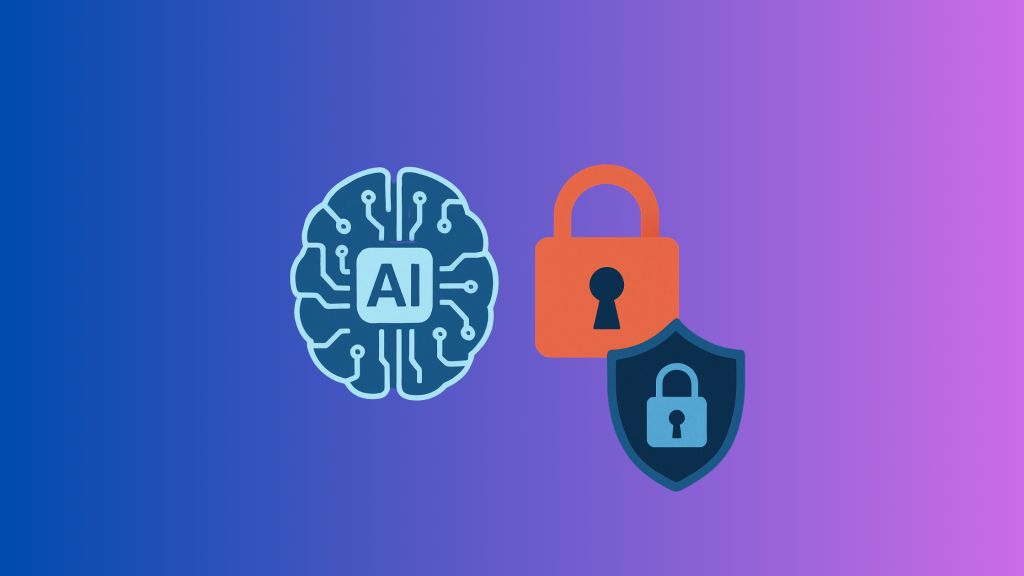
As AI continues to evolve and become more deeply integrated into critical systems and business operations, the security landscape surrounding these technologies must also transform. Cyberattacks targeting AI systems manifest in diverse forms, from data poisoning and adversarial attacks to model theft and API vulnerabilities. Like all IT infrastructures, AI cannot be entirely invulnerable, but […]

