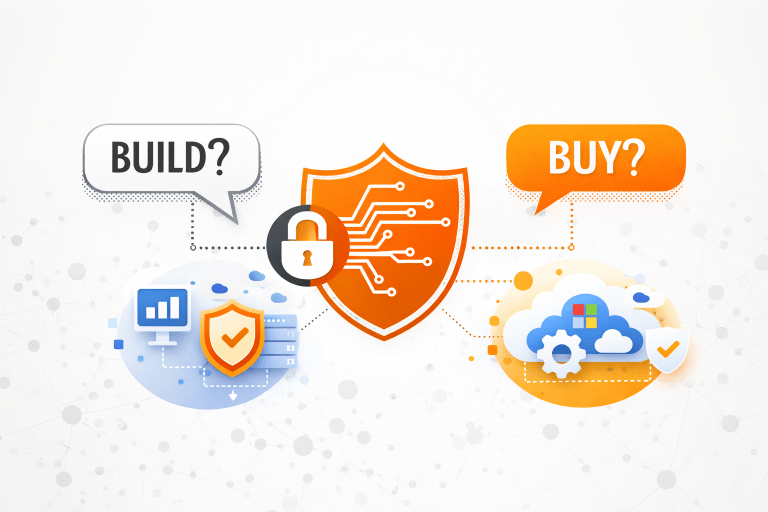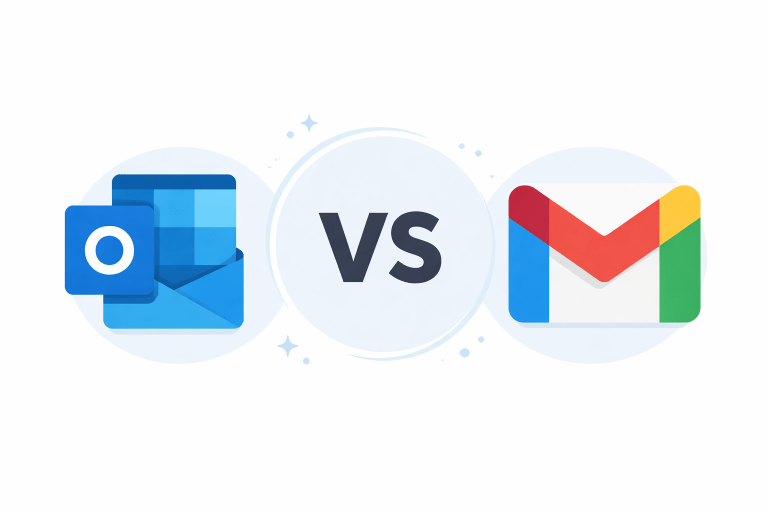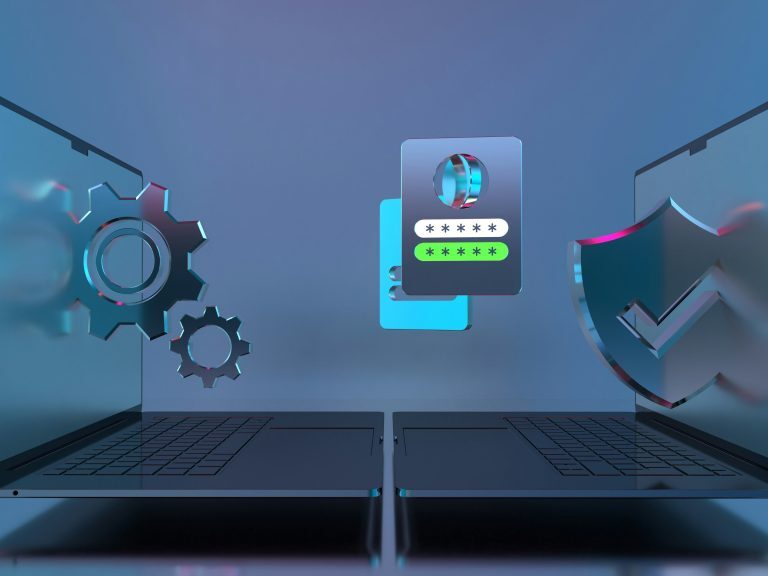Azure cost optimization is more than a budgeting tactic. Fundamentally, it aligns technical decisions with financial accountability across teams to reduce excess spend on Azure resources and utilize the budget effectively for innovation and growth.
In 2025, enterprises are expected to waste $44.5 billion on cloud infrastructure—roughly 21% of their total spend, according to Harness’s FinOps in Focus report. This wastage is not due to the cloud being too expensive, but instead can be attributed to most organizations lacking the visibility to manage it effectively.
In Azure environments, those losses often stem from idle test instances, forgotten resources, and architectural decisions that quietly snowball into significant overspending. Finance sees the rising bills, but IT doesn’t always know the cause. And by the time anyone connects the dots, the cost is already locked in.
In this article, we look at the top underused strategies for cutting Azure costs—plus practical FinOps habits, automation tips, and tooling insights to help you manage your cloud costs more intentionally.
What is Azure Cost Optimization
Azure cost optimization is the process of managing expenditures across Azure services to ensure every dollar spent contributes to business value. At its core, it might involve rightsizing virtual machines, scheduling non-critical workloads to shut down during off-hours, or transitioning to more efficient pricing models, such as Reserved Instances or Azure Savings Plans.
Azure cost optimization goes beyond technical fixes. It’s about creating shared ownership of cloud spend across IT, engineering, and finance. That includes:
- Building cost awareness into your DevOps culture
- Continuously reviewing usage data and cost anomalies
. - Automating governance policies to enforce budget guardrails
- Making trade-offs between performance, resilience, and spend
How Azure Pricing Actually Works
Azure offers over 600 services, each with its own unique pricing structure, usage model, and specific characteristics. Without a solid understanding of how billing works, Azure optimization efforts risk being incomplete or misdirected.
For example, virtual machine (VM) pricing is influenced by region, operating system (OS), runtime, and even licensing. Storage pricing depends on performance tier, redundancy, and access frequency. Data transfer costs can spike unexpectedly due to architecture choices.
Before diving into optimization strategies, it’s worth taking a moment to understand the billing landscape you’re working with.
Most Azure costs fall into these broad categories:
| Billing Components | What it Covers | What Affects the Cost |
| Compute | Virtual machines, functions, and container workloads | Instance size, OS, region, licensing, uptime |
| Storage | Blob, file, queue, and disk storage | Access tier, redundancy, region, lifecycle |
| Networking | Data transfers, VPNs, and ExpressRoute | Access tier, redundancy, region, lifecycle |
| Database | SQL, Cosmos DB, and other managed DBs | Performance tier, storage size, backup settings |
| Licensing | OS and software licenses (Microsoft Windows, Microsoft SQL Server) | Azure Hybrid Benefit, Bring Your Own License (BYOL), subscription terms |
| Support Plans | Enterprise support for Azure services | Response time, service-level agreements (SLAs) and organizational size |
It’s important to understand how these elements appear on your Azure invoice. Use Azure Cost Management and Billing to break down your spend by resource type, region, and subscription, then zoom in on specific services growing rapidly or those that seem misaligned with actual usage.
Cloud Trends Driving Azure Cost Optimization
Cloud adoption has delivered agility, scalability, and speed, but it has also introduced new financial implications. What began as a cost-saving measure to reduce Capital expenditure has evolved into a sprawling, often unchecked operational expense. For many enterprises, cloud costs are growing faster than the systems built to manage them.
Three major trends are driving the urgency to optimize Azure spend today:
1) Multi-Cloud Complexity Makes Azure Waste Harder to Track
Most enterprises now operate in a multi-cloud environment, with Azure playing a primary or secondary role alongside Amazon Web Services (AWS) or Google Cloud. While this approach supports flexibility, it introduces visibility gaps. Teams often prioritize optimization for the platform with the highest spend, which can cause Azure costs to slip through unnoticed until they balloon.
The problem deepens when different departments manage their own Azure subscriptions. Your development team may be tuning workloads for efficiency, while the data science team unknowingly burns through compute credits on oversized Virtual Machines. Without centralized oversight, inefficiencies multiply across teams and business units.
2) Idle Resources Silently Inflate Your Azure Bill
Azure’s flexibility is a double-edged sword. It’s easy to spin up infrastructure, but much harder to shut it down in a disciplined way. Research indicates that organizations typically take an average of 31 days to detect and remove idle cloud resources. That’s a whole month of paying for unused Virtual Machines, outdated storage accounts, and orphaned services routing traffic to nowhere.
Development and test environments are often the primary culprits. Teams usually provision powerful virtual machines for short-term use, only to abandon them once a project is complete. These “zombie workloads” can consume 15–20% of your total Azure spend without raising any alarms.
3) The CapEx-to-OpEx Shift Demands New Financial Discipline
In the pre-cloud era, infrastructure investments were significant, infrequent, and tightly controlled. Buying a server required procurement, budget approvals, and clear justification. Azure eliminates those friction points; any engineer with access can spin up enterprise-grade infrastructure in minutes.
While this accelerates innovation, it also introduces an accountability gap—the people deploying infrastructure don’t always bear the full cost consequences. Unlike physical hardware, cloud waste is often invisible. An empty server room was obvious. A ballooning Azure bill often isn’t.
Top 7 Azure Cost Optimization Strategies
Most guides on Azure cost optimization adhere to the standard advice: shut down idle VMs, purchase Reserved Instances, and utilize Azure Advisor. These are all valid, but they only address the superficial aspect of the issue.
The most significant savings often come from techniques that require a deeper understanding of how Azure works across departments, environments, and evolving workloads.
1) Build with Rightsizing in Mind from the Start
For many organizations, rightsizing often comes as an afterthought. Engineers launch a virtual machine, monitor it for a few weeks, then scale it down once they realize it’s oversized.
The most cost-efficient teams flip this logic. They design workloads with the assumption that smaller is better—provisioning the lowest acceptable specification and only scaling up if the workload justifies it. For example, start with a D2s V3 instance rather than defaulting to a D4s V3.
Use monitoring to track CPU, memory, and input/output operations per second (IOPS). When usage consistently exceeds thresholds (say, 70%), scale up intentionally. This “rightsizing-first” approach consistently reduces compute costs by 25–30% without compromising performance.
2) Automate the Full Resource Lifecycle
Instead of manually turning off unused resources, create policies that align with your business’s actual operational practices.
For example, if your dev teams work 9–5, configure automation that turns on environments in the morning and shuts them down after hours. If you’re processing data at night, scale up only during batch windows and scale back during downtime.
Using Azure Automation or Logic Apps, these patterns are easy to implement, and they typically reduce non-production cloud spend by 35–40%.
3) Leverage Azure Hybrid Benefit
You probably already use Azure Hybrid Benefit to apply existing Windows Server licenses to reduce VM costs.
The benefit also applies to Azure SQL Database, SQL Managed Instance, SharePoint, and more. It doesn’t have to be static; you can use and remove it based on how your workloads shift throughout the year.
By treating your on-premise and Azure environments as a single licensing pool, you can move specific workloads to Azure in a way that costs less than running them on-premise.
4) Use Spot VMs for More than Batch Jobs
Spot VMs offer up to 90% discounts, but many teams limit them to batch workloads or test environments.
With the right architecture, you can confidently run production-grade components—like web front ends or stateless services—on Spot VMs. Ensure you build in health checks and fallback mechanisms that redirect traffic to regular VMs if Spot capacity becomes unavailable.
Organizations that design for Spot capacity from the outset (rather than retrofitting later) often run 40–50% of their workloads on these discounted instances, resulting in reduced compute costs.
5) Actively Manage Data Storage and Transfer Costs
Data-related charges often go unnoticed until they balloon into 20–25% of your total Azure bill.
Start by setting up lifecycle management policies for Blob Storage, which automatically moves files from the hot to the cool or archive tier as they age. Review your data egress regularly using Azure Network Watcher or Cost Analysis to identify cross-region transfers that can be avoided.
Even small changes—like adding a Content Delivery Network (CDN) in front of static assets or optimizing how your apps query data—can collectively lead to considerable savings in storage and transfer fees.
6) Make Resource Tagging Part of Cost Control
Tags are often treated as a finance-only tool, but they can drive real-time optimization when used strategically.
Use Azure Policy to enforce required tags at the point of creation. Then, use automation to act on those tags. For example, resources tagged “Development” can shut down on weekends. Production-critical systems tagged appropriately can trigger alerts when costs spike unexpectedly.
This turns tagging from a passive tracking method into an active cost control framework—and ensures you’re not manually chasing every resource to manage spend.
7) Think Beyond Resource Groups
Cost optimization often stops at the resource group level. However, the most impactful savings come from broader architectural decisions.
Instead of maintaining isolated infrastructure for every app, look for opportunities to consolidate. Shared networks, load balancers, and monitoring platforms reduce duplication, allowing teams to benefit from economies of scale.
Running workloads on Azure Kubernetes Service or Azure Container Instances also makes it easier to share compute while maintaining logical isolation. When you consolidate, you can purchase Reserved Instances or Savings Plans in bulk, maximizing efficiency across your shared architecture.
Even with these tactics in place, long-term cost efficiency depends on how teams operate. That’s where FinOps comes in.
Azure Cost Control Using FinOps Best Practices
Azure cost optimization isn’t just a technical challenge—it’s an organizational one. While tuning autoscaling and cleaning up unused resources are essential, sustainable savings come from embedding financial accountability into daily engineering and operations.
Below are FinOps practices that separate teams that occasionally reduce spend from those that drive ongoing, measurable efficiency.
1) Create Cross-Functional Cost Ownership
In most enterprises, finance understands budgets, engineering understands systems, and operations understands utilization patterns. If these teams aren’t working together, critical cost-saving opportunities are missed.
The solution involves building a FinOps task force that comprises finance, engineering, and operations leaders. This group should meet regularly to review spending patterns, identify inefficiencies, and address them promptly without relying on quarterly reports or top-down approvals.
Some organizations take this a step further by assigning development teams their cost budgets or linking efficiency metrics to performance reviews. When engineers are rewarded not just for delivering features but also for running lean and optimizing costs, cost optimization becomes part of the engineering culture, not an afterthought.
2) Integrate Cost Visibility Into Daily Operations
Cost decisions need to be informed by data, just as decisions regarding availability, latency, and performance are.
Set up real-time dashboards using Azure Cost Management APIs or custom Power BI views, and organize data around the same structure your teams use to make decisions (by product line, environment, or feature team). Track spend velocity, daily burn rate, and cost per transaction. Ensure that these metrics are visible in the exact locations where your teams monitor application health.
It’s also essential to set up intelligent alerts. A 50% jump in daily compute costs might indicate a config error, not a usage surge. Detecting and resolving it early prevents it from snowballing into your next billing cycle.
3) Schedule Regular Cost Hygiene Sessions
Teams that block one hour per month to review usage trends, eliminate waste, and update resource configurations typically find savings they would have otherwise missed. These sessions should be focused, time-boxed, and action-oriented.
During these reviews, teams might decommission unused VMs, adjust autoscaling thresholds, move storage to lower tiers, or test lower-cost SKUs for upcoming deployments. The key is to normalize cleanup and cost tuning as a routine activity, not a firefight when budgets are blown.
Over time, document the impact of each optimization action. Tracking these wins builds organizational memory and helps you understand what strategies work in your environment.
4) Strengthen Tagging and Automate Enforcement
Tagging should be mandatory and enforced in every department.
Use Azure Policy to require tags such as Environment, Owner, or Cost Center when resources are created. Then, build logic that responds to those tags. For example, resources tagged “Dev” can automatically shut down on weekends, while resources tagged “Critical” are excluded from lifecycle policies but monitored more closely for anomalies.
This approach allows you to enforce cost-saving behavior without manual reviews or constant oversight. As your environment scales, this becomes critical for avoiding unmanaged sprawl.
5) Treat Optimization as a Continuous Discipline
The most efficient organizations treat cost optimization the way they treat security or testing—ongoing, embedded, and cross-functional.
This means regularly evaluating Reserved Instance coverage, reviewing performance versus spend tradeoffs, and staying informed about new Azure services that may offer a more cost-effective path forward.
When cost awareness becomes part of everyday work, you unlock both short-term savings and long-term operational maturity.
Choosing the Right Tools and Expertise for Azure Cost Optimization
Azure offers several native tools, such as Azure Cost Management and Billing, Azure Advisor, and Azure Monitor, that provide a strong foundation for tracking spend, identifying inefficiencies, and implementing basic optimization strategies.
For many organizations, especially those early in their cloud journey or with moderate Azure usage, these built-in tools offer enough insight to drive meaningful cost reductions. Features like budget alerts, personalized recommendations, and usage trend analysis cover a broad set of use cases without added cost.
However, as your Azure environment grows in complexity, native tools alone may not be sufficient.
Weaving together native Microsoft tools with expert consulting is what will move the needle. Together, you’ll find advanced capabilities that extend beyond native offerings, including:
- Predictive cost modeling powered by machine learning
- Chargeback and showback reporting across teams or business units
- Automated rightsizing based on historical and real-time usage trends
- Integration with enterprise budgeting, forecasting, and procurement systems
If your Azure spend exceeds $50,000 per month and you’re still relying on ad hoc optimization, it may be time to assess whether you’re wasting money. The same applies when you’re preparing for major architectural shifts, cloud migrations, or large-scale deployments that carry long-term cost implications.
Organizations with multi-cloud deployments, multiple business units, or highly dynamic environments often find this modular approach offering the granular control, automation, and governance necessary to scale their cost optimization program effectively.
Wrapping Up
Azure cost optimization is an ongoing practice. The strategies above can unlock immediate savings, but the long-term impact depends on building cost awareness into your team’s daily work.
Start simple by cutting off unused spend to save 15–20% of your resources, then build momentum with advanced tactics like Spot VMs, shared infrastructure and architecture-level improvements.
Our philosophy at CrucialLogics is grounded in the idea that security should be simple and that businesses can be secured using native Microsoft technologies they already own. To build a strategy that blends knowledge transfer and process design, rather than just achieving short-term savings, speak with us today.