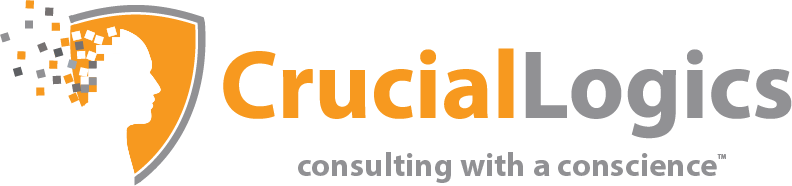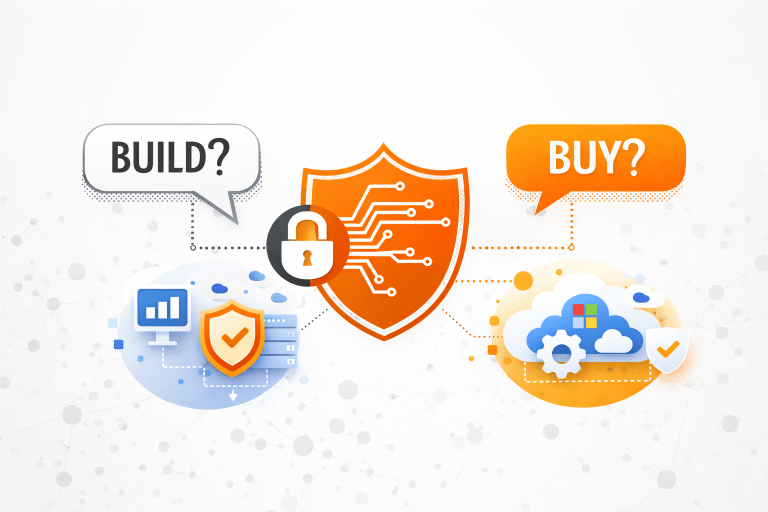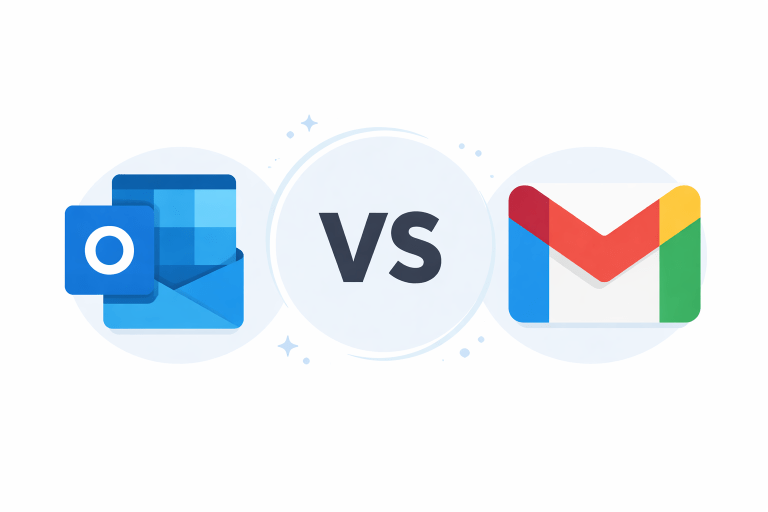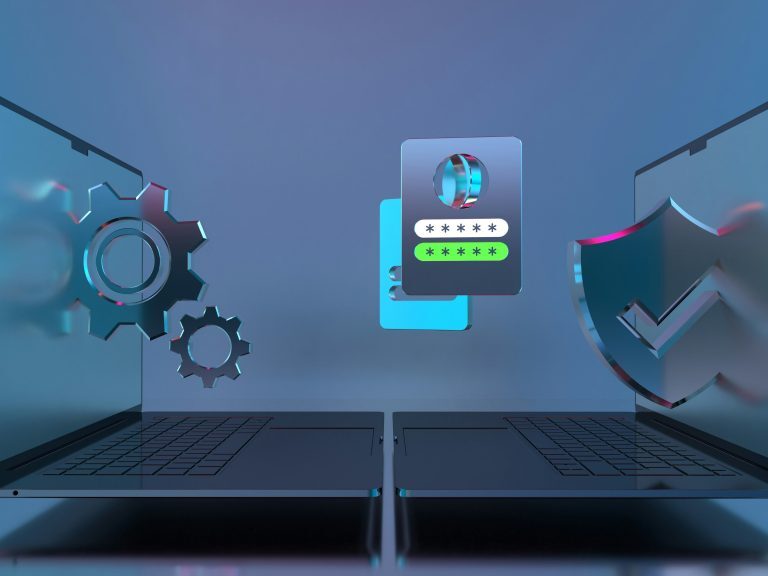Microsoft Defender for Office 365 is a critical layer of protection for organizations to defend against sophisticated email threats, including phishing, business email compromise (BEC), and malware.
Email remains the primary communication channel for most businesses — and also one of the most frequently exploited. Since employees are often the weakest link in a company’s cybersecurity posture, email provides a convenient entry point for attackers. In the last six months alone, business email compromise (BEC) attacks have surged by 81%, with the average incident costing organizations $4.89 million, according to IBM’s 2024 Threat Intelligence Report.
In this guide, we’ll explore how Defender for Office 365 works, identify common pitfalls organizations encounter, and outline a strategy for implementing effective protection without compromising productivity.
How Microsoft Defender for Office 365 Delivers Protection
Traditional email filters are not effective against AI-generated phishing campaigns and sophisticated supply chain attacks. Microsoft Defender for Office 365 addresses these evolving threats in a fully cloud-based environment, on-premise, or a combination of both.
On-Premise Deployments
Defender for Office 365 can be used in hybrid environments where mail flow is routed through Microsoft 365 before being delivered to on-premise Exchange server, enabling advanced protection features without requiring a complete migration to the cloud.
This approach prevents threats like phishing, malware, and spoofing without requiring a complete migration to Microsoft 365. It’s valuable for banks or healthcare organizations that maintain on-premise infrastructure due to regulatory or operational requirements.
Cloud Environments
Defender for Office 365 integrates directly with Exchange Online to enable seamless protection of cloud-hosted mailboxes, eliminating the need for any additional infrastructure.
It also incorporates advanced threat protection features, including Safe Links, Safe Attachments, and real-time URL detonation to identify and block threats. Since it runs within Microsoft’s cloud environment, Defender for Office 365 benefits from Microsoft’s global threat intelligence, processing signals from trillions of data points daily.
Hybrid Environments
Some enterprise environments operate in hybrid environments that potentially open up pathways for bad actors. Microsoft Defender for Office 365 is designed to support this complexity without compromising security.
In these setups, it protects both environments by working in tandem with Exchange Online Protection (EOP). EOP filters inbound email traffic, while Defender provides targeted attack protection, post-delivery detection, and remediation across all mailboxes, regardless of their location.
Email Protection Capabilities of Microsoft Defender for Office 365
1. Real-Time Threat Prevention
Microsoft Defender for Office 365 inspects all incoming emails, attachments, and URLs before they reach the user’s inbox. This proactive, real-time filtering prevents phishing attempts at the source, thereby reducing the chance of a successful compromise.
2. Advanced Threat Detection
Microsoft Defender for Office 365 goes beyond traditional scanning. It leverages machine learning, Safe Links, Safe Attachments, and behavioral anomaly detection to catch sophisticated threats that evade basic filters. This includes zero-day exploits, AI-generated phishing, and targeted spear phishing attacks that are tailored to deceive even security-aware users.
While this may seem similar to real-time prevention, this point emphasizes Defender’s ability to detect subtle and advanced threats using behavioral analytics and machine learning.
3. Unified Protection Across Microsoft 365
Microsoft Defender for Office 365 doesn’t operate in a silo. It integrates with Azure Active Directory and Microsoft Sentinel to provide a unified security posture. This cross-platform visibility connects threats across email, identities, endpoints, and cloud workloads, ensuring that suspicious behavior is caught and understood in context.
4. Built-In Threat and Vulnerability Management
Microsoft Defender for Office 365 continuously assesses your environment for risks, flagging vulnerabilities, misconfigurations, and exposure points in real time. These insights prioritize what to fix first, turning reactive cleanup into proactive hardening.
5. Tailored Security Policies
Microsoft Defender for Office 365 enables organizations to tailor security policies to their unique risk profiles, compliance requirements, and collaborative workflows. This flexibility helps maintain a strong security posture while minimizing disruptions to how people work, striking the right balance between protection and productivity.
Unique Features of Defender for Office 365
While Microsoft’s broader security ecosystem protects various parts of your Microsoft 365 environment, Defender for Office 365 focuses on email, the primary target of modern threat actors. It combines behavior-based analysis, machine learning, and Microsoft’s global threat intelligence to protect users, whether they’re opening emails, collaborating in Teams, or browsing the web.
- Malware Detection and Removal
Defender for Office 365 utilizes advanced behavioral analysis and machine learning to identify and block malicious software, even if it’s surfacing for the first time. Suspicious files are automatically isolated, preventing lateral spread across your environment.
- Ransomware Protection and Recovery
The platform actively monitors encryption activity tied to ransomware attacks. It blocks unauthorized changes and integrates with Microsoft backup solutions to help restore files in the event of an attack.
- Phishing and Social Engineering Defense
Emails and websites are analyzed in real time for signs of deception. Defender for Office 365 scans for misleading domains and manipulative language, preventing credential theft and financial fraud.
- Secure Browsing and Email Protection
Safe Links rewrites and scans URLs as soon as users click them, while Safe Attachments detonates risky files in a secure sandbox. These features reduce exposure to malicious content across the web and email.
How to Deploy Defender for Office 365
Access setup starts in the Defender for Office 365 portal. Assign roles like Security Administrator, Security Operator, and Security Reader based on team responsibilities. Each role governs access to policies, investigations, and analytics.
Begin with preset policies that align with your baseline risk posture. Customize from there to match user needs, business units, and communication patterns.
Once confirmed, enable Microsoft Defender Antivirus, built into the Windows operating system, by ensuring it is up to date and running.
Follow Microsoft’s installation and setup guidelines for additional components, such as Microsoft Defender for Endpoint.
Latest Defender for Office 365 Updates
Microsoft Defender for Office 365 continues to evolve in response to emerging attack techniques that bypass traditional filters. The latest enhancements reflect Defender’s focus on tackling the threats that matter most.
QR Code Phishing
These attacks increased significantly in 2024, with almost a 300% rise in QR code phishing attempts since the beginning of 2021. Microsoft Defender for Office 365 now incorporates enhanced QR code detection in safelinks to scan for and block phishing attacks in real-time.
Deepfake Voice Messages
Attackers are increasingly using synthetic audio to impersonate executives in targeted spear phishing campaigns. To combat this, Defender for Office 365 leverages AI-powered voice pattern recognition to detect deepfake messages, allowing organizations to prevent high-risk impersonation attempts.
Supply Chain Email Compromises
Threat actors often use compromised vendor accounts to launch multi-stage attacks across SaaS ecosystems. When integrated into Microsoft’s XDR suite, Defender for Office 365 can help detect and respond to complex email threats originating from the supply chain. This enables rapid containment and correlation that traditional email gateways can’t offer.
How AI Powers Microsoft Defender’s Detection and Response
What truly sets Microsoft Defender for Office 365 apart is its intelligent use of AI and machine learning. With access to over 8 trillion security signals daily, Defender continuously adapts to emerging attack patterns that static tools may miss.
This intelligence doesn’t rely on simple keyword scans—it works across multiple layers of data, combining behavior analysis, metadata evaluation, and contextual awareness.
- Content and Metadata Analysis
Microsoft Defender for Office 365 inspects the structure, tone, and metadata of each message. It flags subtle anomalies like mismatched headers or deviations in writing style that traditional filters might overlook.
- Natural Language Processing (NLP)
Using NLP, Defender identifies manipulative language in phishing attempts, such as urgent requests or impersonation of authority figures. Crucially, it understands these signals in context, evaluating whether the sender-recipient relationship justifies the urgency.
- Behavioral Analytics
Defender builds a behavioral baseline for each user. It learns typical patterns—such as login times, email tone, and frequent contacts—then uses this pattern to flag irregularities. For example, a wire transfer request from an executive’s account late at night will automatically trigger an alert for review.
Together, these capabilities help identify sophisticated threats before users interact with them, drastically improving detection accuracy while reducing false positives.
Defender for Office 365 Policy Configuration: Best Practices by Control
Configuring Microsoft Defender for Office 365 policies is a continuous process that requires more than a set-it-and-forget-it approach. Each control should be tailored to the organization’s risk profile, communication patterns, and user roles.
Anti-Spam
Start with Microsoft’s baseline recommendations, then fine-tune based on your organization’s tolerance for false positives. In high-communication environments, such as law firms or consulting practices, you may need more lenient settings to avoid interrupting critical correspondence.
Safe Attachments
Align attachment policies with your organization’s collaboration methodology. You can use warning banners or replace blocked attachments with secure messages to reduce confusion and help desk tickets. For executives or legal teams who frequently receive time-sensitive documents, consider more nuanced rules to avoid delays.
Anti-Phishing
Deploy Defender for Office 365 in phases. Start in audit or monitoring mode to understand standard traffic patterns, then gradually tighten protections. Apply stricter settings to high-risk groups such as finance, executive leadership, and external-facing roles where impersonation carries higher stakes.
Impersonation Protection
Maintain a regularly updated list of high-profile users, including CFOs, legal leads, and payroll managers. Review this list quarterly or whenever there’s an organizational change. For domain-level protection, include not only your domains but also critical third parties like banks, cloud service providers, and strategic vendors. This helps detect and block lookalike domains often used in targeted impersonation campaigns.
Integrating Microsoft Defender into Microsoft’s XDR Ecosystem
On its own, Microsoft Defender for Office 365 provides powerful email protection. However, when integrated into the broader Microsoft XDR (Extended Detection and Response) ecosystem, it becomes something more dynamic: a coordinated security layer that connects email signals with endpoints, identities, and cloud applications in real-time.
Bringing Signals Together Across the Stack
Email threats rarely act in isolation. That’s why Microsoft’s XDR architecture correlates signals across multiple surfaces whenever an alert is triggered.
- Endpoints: If a malicious email results in the execution of a suspicious file or unusual command-line behavior, Defender for Endpoint flags it for immediate investigation.
- Identities: Azure Active Directory monitors suspicious sign-ins, token misuse, or unexpected privilege escalations from accounts linked to the email event.
- Cloud apps: Microsoft Defender for Cloud Apps identifies abnormal file access or third-party integrations, often associated with the same phishing or credential compromise.
Automating a Unified Response
When a threat is confirmed, the XDR ecosystem doesn’t wait for human intervention. Key response actions are triggered automatically:
- The malicious email is pulled from all affected inboxes.
- Infected or suspicious endpoints are isolated from the network.
- Risky user sessions are revoked to prevent further access.
An incident ticket is generated and logged in Defender for Office 365 or your SIEM, ensuring accountability and enabling tracking.
Turning Signals Into Strategy with Microsoft Sentinel
Microsoft Sentinel takes the telemetry gathered from Defender and other Microsoft tools and turns it into actionable intelligence. As a cloud SIEM and Security Orchestration, Automation, and Response (SOAR) platform, it provides security teams with the tools to transition from detection to investigation with greater speed and precision.
With Sentinel, you can create custom detection rules and alerts tailored to your organization’s unique environment. It also supports proactive threat hunting by correlating data from across Microsoft’s ecosystem as well as third-party sources. When threats are identified, Sentinel enables automated playbooks that streamline response efforts and reduce the time it takes to contain an incident.
For organizations managing complex or hybrid environments, Sentinel provides the centralized visibility and control needed to stay ahead of modern, multi-layered attacks.
API Integration and Automation at Scale
Microsoft Defender for Office 365 supports full API integration, making it easy to connect with your existing SIEM and SOAR tools. This capability allows organizations to extend Defender’s value into broader, hybrid security stacks.
Through these integrations, high-fidelity alerts can be shared directly with external platforms in real time. You can also trigger automated workflows that handle containment, escalation, or notifications without manual intervention. Additionally, incidents can be enriched with contextual threat intelligence, giving analysts the insights they need to act quickly.
Things to Avoid on Microsoft Defender for Office 365
Even with a strong platform like Defender for Office 365, improper setup can compromise protection or introduce unnecessary friction for users.
1. Setting Policies Too Aggressively, Too Early
It’s not uncommon to lock everything down right away, but overly restrictive rules can interrupt normal business communication. That frustration often leads users to find workarounds, which reintroduces risk.
Start with balanced defaults, then monitor activity and false positives. Incrementally, you can tighten enforcement based on real-world behaviour and team readiness.
2. Skipping User Training
Technology alone can’t stop social engineering. Defender’s banners, warnings, and sandboxing are only helpful if employees understand what they mean—and what to do when they see them.
Prioritize user awareness campaigns, reinforce secure behavior in team meetings and make it easy for users to report suspicious messages without fear of reprimand.
3. Rolling Out to Everyone Without Testing
Launching anti-phishing policies organization-wide without testing can backfire. Cases will slip through, and you’ll spend weeks reacting to confused users or disrupted workflows. Instead, start with pilot groups such as finance, executives, or external-facing roles. Use their feedback and telemetry to fine-tune policies before scaling up.
4. Treating Configuration as a One-Time Task
Threats change fast. What blocked attacks six months ago might be obsolete today. Schedule regular reviews of your Defender settings, ideally once a quarter. Use insights from threat reports, user feedback, and real-world incidents to refine your controls and reduce both blind spots and false alarms.
5. Failing to Plan for Integration
Defender is most effective when fully integrated with Microsoft’s broader security stack. However, many organizations enable it without connecting it to Defender for Endpoint, Microsoft Sentinel, or their SIEM.
Build your integration plan early. Test alert fidelity, investigate signal correlation, and verify automation flows before you go live.
6. Relying on Tribal Knowledge
If only one administrator knows how everything is configured, your response plan is already vulnerable.
Build and maintain clear documentation. Include where policies live, what each one controls, who manages them, and what to do during an incident. Make this knowledge accessible, up-to-date, and part of your onboarding process.
An Easy Way to Deploy Defender for Office 365
Defender for Office 365 can dramatically reduce your exposure to email-based threats, but only when deployed thoughtfully.
Our consulting with a conscience philosophy is a holistic security approach we use to identify gaps in your existing email environment and review your existing Microsoft licensing to determine whether Defender for Office 365 is included. We then run initial policies with a pilot group and adjust settings before a full rollout.
To get expert guidance on securing your email environment with Microsoft Defender for Office 365, speak with us today.